Many people at CERN use Google Docs for work-related activities. To provide a safe environment and avoid issues relating to data storage and ownership, CERN has purchased Google Workspace subscriptions. Thanks to this, it will now be possible to access CERN Google Docs, authenticating with the CERN Single Sign-On. Of course, users will still be able to maintain a separate, personal Google account, using a non-CERN email account. The IT department will offer support to CERN people willing to move documents from their personal Google Docs to the new CERN-managed Google Docs environment.
Following an extensive pilot phase, the new CERN-managed “Google Workspace” service is now available to every employed member of the personnel (MPE) and associated member of the personnel (MPA). By default, the only functionality enabled for CERN-managed Google accounts is Google Docs, as the service focuses primarily on live document editing. For convenience, additional functionality (via “bundles”) can be enabled through the portal. See here for a description of the bundles.
In order to protect your data, CERN’s Google accounts have restrictions in place, which may prevent some functionalities from being enabled; if you need functionalities not available in the bundles for personal reasons, it is advisable to continue to use your personal account. However, if you need professional access to such functionalities, you can open a ticket via the CERN Service Portal.
Obtaining a Google account in the new CERN-managed Workspace is easy, but the procedure is different depending on whether you use a @cern.ch address or a @gmail.com address to access your private Google space. In detail:
- People who have previously created a ‘@cern.ch’ Google account can transfer this account into the CERN-managed Google Workspace.
- Eligible people who use a private account (typically ‘@gmail.com’) for their CERN work or who do not yet have a Google account can create a CERN-managed Google account using the portal. The two accounts will remain completely separate, so you may need to transfer documents from one to the other.
To learn more about the differences between managed and unmanaged Google accounts, please visit the glossary page.